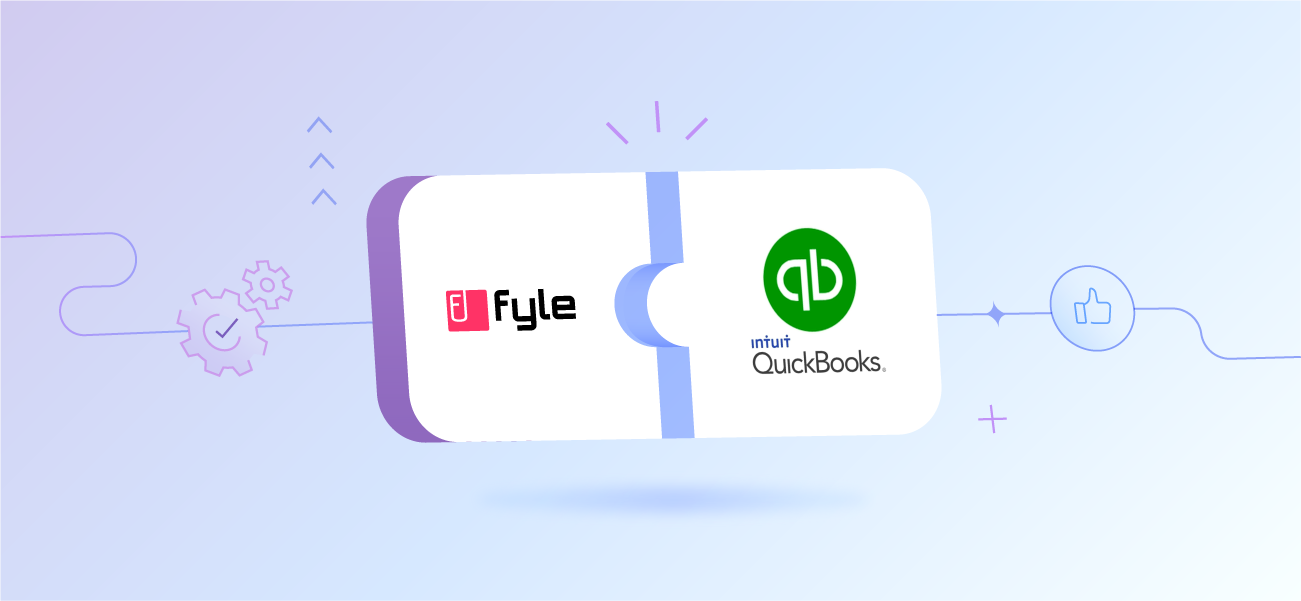No matter what product or service you provide, accounting is a necessary part of each and every business. It’s no secret that the billing process can be repetitive, frustrating and inexplicably time-consuming – but these days there are dozens of tools and apps that make it that bit quicker and easier.
QuickBooks is by far and away the most popular software accounting package for businesses – but what other specialist tools can effortlessly integrate with QuickBooks to make your job even easier? Here are four of the very best QuickBooks integrations for seamless, accurate accounting.
Timely’s QuickBooks integration
Timely’s QuickBooks Online integration allows teams to harness the supreme accuracy of automatic time tracking for client invoicing – all with minimal effort. As converts already know, Timely definitively solves error-prone manual time tracking by accurately capturing work automatically in the background. With Timely’s QuickBooks integration, managers can draft accurate invoices for all unbilled work and send them straight to QuickBooks Online in a click. From QuickBooks, it’s just a matter of adding custom details like PO numbers and discounts, before sending invoices on to clients.
Aside from dramatically improving the accuracy of client invoicing, Timely’s QuickBooks integration lets you streamline your accounting workflow. There’s no need to export Timely reports and import data into QuickBooks Online for each invoice – you can draft invoices en masse across multiple projects and clients in one action. As a two-way sync, you can also follow the real-time status of submitted invoices directly within Timely and let Timely automatically mark invoiced hours as “Billed” to reduce the risk of expensive manual errors.
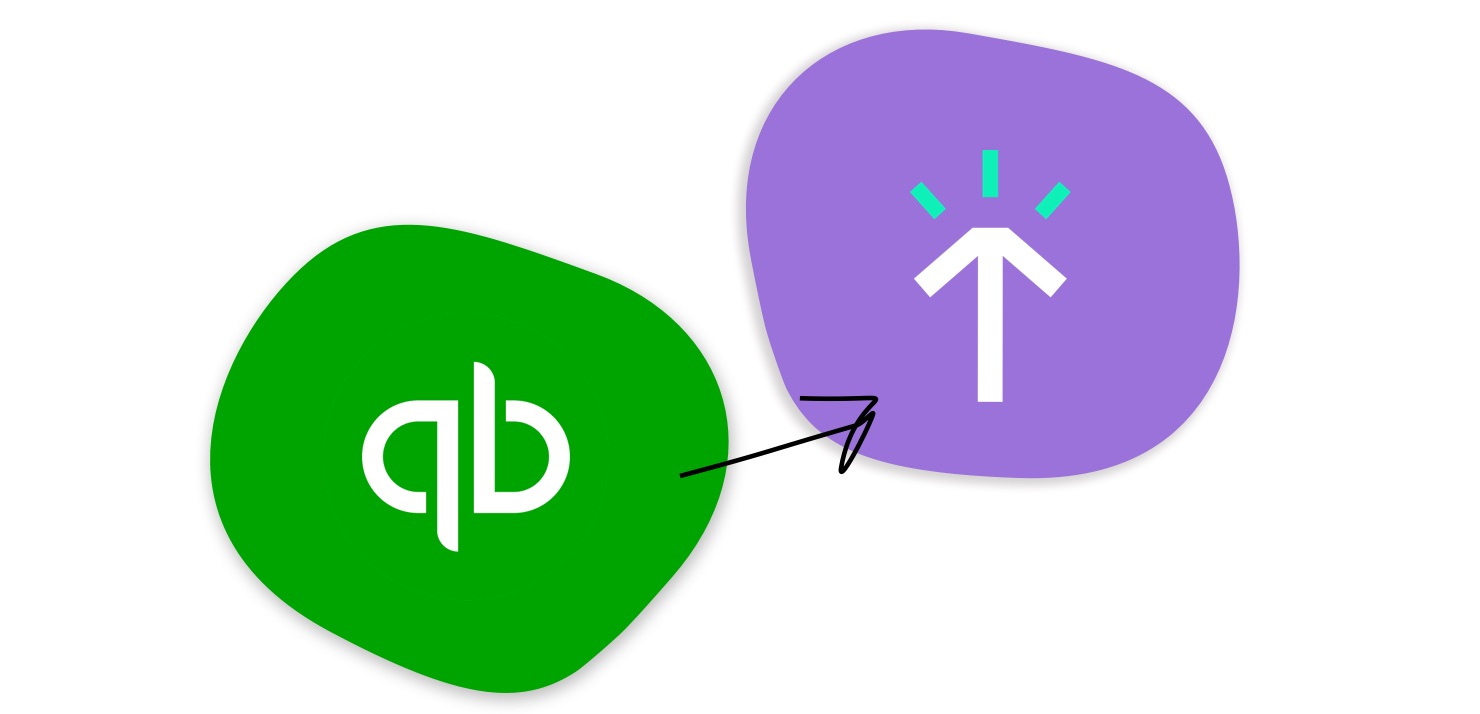
Zapier’s QuickBooks integration
Zapier’s QuickBooks integration is the most used Quickbooks integration around, and for good reason. As anyone who’s worked in sales or accounts will know, data entry is often one of the most boring and frustrating parts of the billing process – but Zapier’s QuickBooks integration takes some of the pain away by automatically creating sales receipts and invoices. Plus, after an order is finished, you can use Zapier to subscribe new customers in QuickBooks Online to your mailing list, meaning you can cultivate relationships with loyal customers and keep them informed about all your latest promotions, new products, and company news.
Aside from allowing you to stay connected to your customers, you can also use Zapier’s QuickBooks integration to connect QuickBooks with more than 3,000 other apps; this makes it even easier for you to automate the most unfulfilling and tedious parts of your job and free up more time for meaningful, productive work.
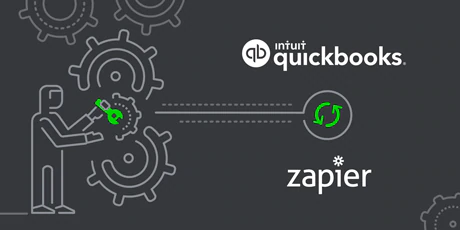
Salesforce’s QuickBooks integration
Salesforce is one of the world’s top CRM platforms, and Salesforce’s Quickbooks integration allows accounts teams to share important financial data with their sales teams. Not only can teams view customer information, but by connecting with QuickBooks, they can also monitor expenses, create customer reports, and gather the information needed to make better forecasts. Integrating your accounting data with your CRM gives you full visibility into your business, allowing you to boost productivity, focus on business growth, reduce duplicate data entry, and build a strong relationship between those driving and reporting on revenue.
You can also do plenty of other stuff with Salesforce’s QuickBooks integration, like creating transactions, invoices, and manage accounts. You can also make a full sales history available to the accounts team, along with an automatic data sync between the two tools. Ultimately, this QuickBooks integration allows you to capitalize on the data that your company already has, and use it to work smarter.
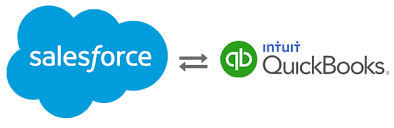
Stripe’s QuickBooks integration
Millions of companies all around the world use Stripe for payments and billing – from tiny startups to medium-sized agencies and enormous enterprises. Stripe’s QuickBooks integration allows you to effortlessly synchronize your online payment processors with QuickBooks’ accounting platforms and ensure everything is ready for reconciliation in just a few clicks. You can sync Stripe payments into existing QuickBooks invoices, or generate brand new invoices automatically.
Once you’re able to sync Stripe payments to QuickBooks as customers, you’ll save serious amounts of time on bookkeeping – plus, being able to sync billing and payments data with the rest of your workflows allows you to optimize operations and focus on actually running your business, rather than worrying about whether invoices have been sent out on time.

Fyle’s QuickBooks integration
Fyle is a leading expense management software that provides a direct and self-serve accounting integration with Quickbooks Online. Fyle's Quickbooks integration facilitates seamless data movement with automated exports of approved payments and imports of paid entries between Quickbooks Online and Fyle in just a few clicks. Fyle also minimizes the need for human intervention by auto-filling all the other necessary fields during exports or imports.
In addition to speeding up the entire accounting process, Fyle also helps group expenses based on expense reports, payment status, merchants, and categories for quicker exports into QuickBooks and more! Fyle's Quickbooks integration ensures a 100% secure, compliant, accurate and connected accounting ecosystem built to help your business scale.