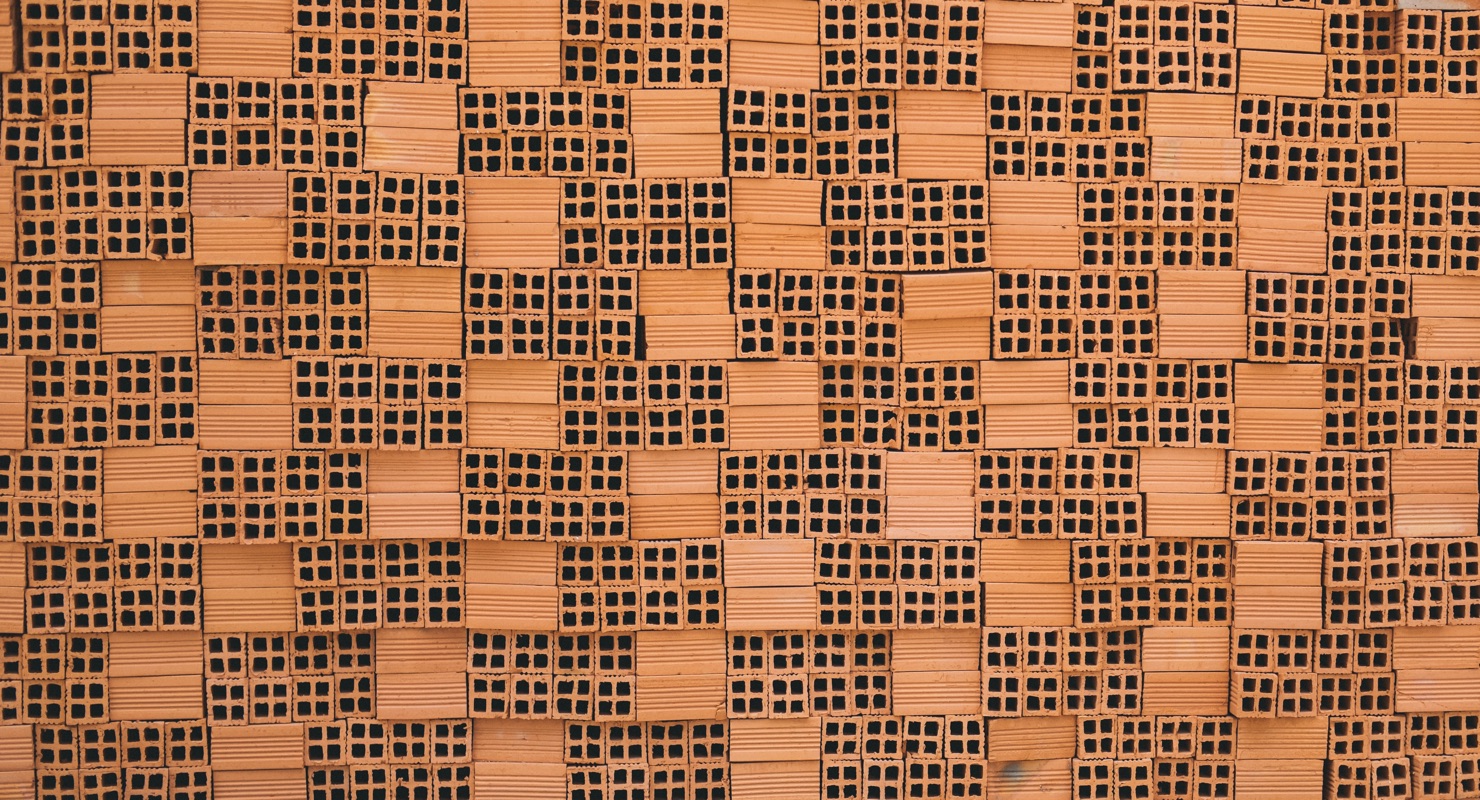We may be biased, but timing really is everything when it comes to delivering projects successfully. There’s a very real risk for every project to grow wildly outside of original estimates and timetables. But deadlines exist for a reason: project focus, client confidence and profitability all suffer when they aren’t respected. To help you stay on course and deliver against what you promise, here’s how to create a watertight project schedule.
The purpose of project scheduling
Learning to stay “no” to new requests and protecting your original plan starts with recognizing the purpose of project scheduling. It essentially provides the blueprint for your entire project – laying the borders of what you will deliver when, so you know what success actually looks like. This includes establishing:
- key project milestones
- Tasks and subtasks for meeting those deliverables
- Time-sensitive deliverables
- Dependencies between tasks and milestones
- Resource planning, distribution and allocation
Ultimately, project scheduling is the backbone of project timing. It’s especially important when you want to make adjustments; you can clearly refer to your schedule and assess whether anything can be shifted, or whether changes will completely derail your project.
How to create a robust project schedule
In order to work, your project schedule needs to be non-negotiable. Creating subsequent versions of it completely undermine its purpose. While project schedules should be treated as living documents, able to flex and adjust somewhat to unforeseen circumstances, its boundaries still need to be firm. Here’s how to build a unanimous project schedule that sets expectations and defines what project success means clearly to your whole team.
1. Hold a brainstorming session
The scheduling process starts with gathering ideas. Project brainstorming can be as broad as discussing creative ways to solve your project brief, or as specific as soliciting feedback and learnings from previous similar projects. Once you have a clear idea of the type of project you are dealing with and how you are going to approach it, you can consider the risks involved in your project.
2. Plot clear milestones
Milestones represent a clear sequence of events that incrementally build up until you reach the last one: project completion. They don’t necessarily need to be quantified by time constraints – they’re more about outlining specific accomplishments, like creating a prototype or launching a product. However, it’s a good idea to establish general timeframes for achieving those milestones, to manage expectations and keep things intentional.
3. Outline deliverables
You don’t have to be an expert in each function to create a great project schedule; you just need to understand the key activities that will define what project success means. A good way to do this is to break down the composite deliverables within your project into a Work Breakdown Schedule(WBS). This effectively defines all the things a project needs to accomplish, organizing them into multiple levels and displaying them graphically. It helps you sketch out grouped tasks, time estimates, team input and timings, a provides a holistic overview of what your project will involve.

Example courtesy of Visual Paradigm
4. Organize a dependency structure
Once you’ve created your WBS, it’s time to add timings to each deliverable. This means mapping out where each task sits, then choosing which task dependency approach you want to apply (essentially, how each task’s timing will affect progressing onto new tasks). Here are the most common ones:
- Finish-to-Start: where each task must be completed in order for another to begin
- Start-to-Start: where tasks can run concurrently and don’t depend on one another to be completed
- Finish-to-Finish: situations in which one step can’t stop before another step does
Finish-to-Start is the most common task dependency approach – it’s the most simple and straightforward, as you tackle one thing at a time. It’s also easily understood by non-project managers.
5. Create task duration estimates
You can’t build an effective schedule without gauging how long different tasks will take. Lay out exactly how many working hours will go into different tasks, and then group those tasks into different project phases. The more precise, the more useful your schedule will be - X hours for testing, Y hours for marketing, and so on. The easiest and most accurate way to do this is by using historic data from similar past projects – an automatic project time tracker is your best friend here. It can also help highlight what activities delayed or inflated previous project phases.

Track project tasks automatically with Timely
6. Log potential risks
Sadly, no project is completely risk-free. Misunderstandings can seriously threaten your project schedule, bloating deadlines and stalling collaboration. Some of the worst to watch out for are heavy client involvement, unclear briefs or concept sign-off, poor duration estimates and resource unavailability. Historical activity data from previous projects is again a great way to familiarize yourself with potential risks and factor in appropriate buffer time for dealing with them in case they do materialize.
7. Assign resources
The last step to project scheduling is the most important: assigning all your project work! Projects rarely happen in a vacuum – your teams are usually split across a multitude of different commitments – so you need to be able to sync team schedules and distribute project work ahead to ensure tasks can be completed within their set deadlines. Team resource planners are the easiest way to do this – they help you coordinate employee schedules and pinpoint the optimal space for collaboration. The best can reduce actual project task allocation to a matter of minutes using a simple calendar interface and intuitive controls, like click and drag. As an added bonus, you can use them to map your entire project timeline templates, helping your team visualize your project’s entire structure to stay on-track.