While managing projects is highly complex at the best of times, for architects project management is a whole other beast entirely. No matter how small your architectural office is, every project requires faultless coordination, resource management, tool management, time tracking and invoicing if it’s going to work. When you throw field reporting, construction coordination and a ton of external consultants into the mix, things quickly become overwhelming.
For a large architectural firm, it’s often more efficient to build tailored project management software that will answer their specific needs. When it comes to small architectural firms, luckily there’s a ton of bespoke project management software for architects out there – you just need to pick the right one. All-in-one solutions keep all project management in one system, but can be too generalist to be truly useful – providing a collection of lackluster features. Targeted niche software excels at doing a few jobs extremely well, but increases the number of tool subscriptions you have on the go. Of course, all software can suffer from poor usability – with clunky interfaces that require ongoing management or input – sucking hours out of your day.
So where do you start? To cut through the noise, here are some of the best-in-class project management software for architects worth investigating.
1. CMAP – all-round project lifecycle management
CMAP is a project management and accounting software specifically designed for architects and engineers. You can manage and schedule workloads using simple drag and drop, and resource planning is also simple; the resourcing reports give you a precise view of current and future demand, allowing you to decide whether you have enough capacity to deliver – and if you don’t, you can then use CMAP to allocate work based on skill, role, cost and availability.
CMAP is also good at tracking live project performance, using time sheets, expenses and purchase invoice data to help you identify where projects are struggling in time for you to take action. Complex job costing and planning is made easy too – you can create fee estimates in seconds, combine top-down and bottom-up approaches in one project, use different fees for every phase of your project, and manage running and billing in multiple currencies – ideal for global projects.
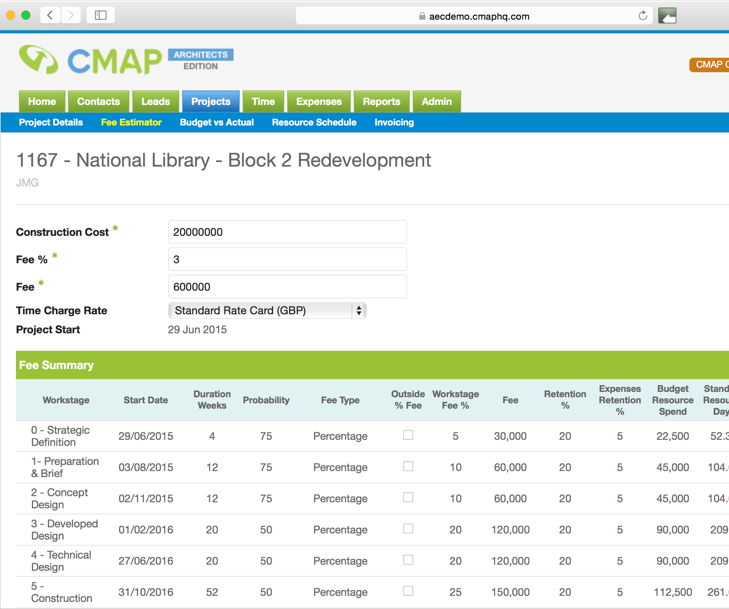
2. ArchiSnapper – a mobile-first solution to field reporting
Used by over 10,000 architects, engineers and contractors, ArchiSnapper is an app designed to make field reports and construction collaboration that bit easier. It can save you up to 70% of time spent creating field maps, and the punch lists detail deficiencies straight from the field. Collaboration is simpler too – you can send lists to colleagues and ask for updates, share observations with assignees and subcontractors, upload photos, diagrams and notes, and get real-time feedback.
Because it’s a phone app, ArchiSnapper also allows you to conduct more efficient walkthroughs and inspections – simply take a photo and write notes to record any comments or issues. To save more time, you can use your voice to write – super handy when you’re walking through a site doing an observation. You can also forget the need for blueprints, as drawings can be viewed on all devices and you can quickly highlight any important points on the plans.

3. Timely – automate project time tracking and timesheets
As a specialist time tracking application, Timely offers architects supreme accuracy and usability compared to the tracking features of all-in-one project management solutions. Timely makes project budget and time control effortless by automating the entire process. It automatically records all desktop and web activity to a private timeline, so you don’t have to take notes or fiddle with manual timers as you move between tasks. Using AI, it can even use that data to draft timesheet entries for your approval.
Timely's GPS location tracking feature is particularly useful for capturing all the time you actually spend in the field at different construction sites and suppliers, and its capacity management helps teams manage tasks and resources effectively across multiple clients and projects. Everything is packaged up in a clean and intuitive interface, so you spend as little time accounting for time as possible.
👉 Automatic time tracking for architects

4. IngeniousIO – keep project workflows in one place
One of the newest project management tools for architects is also one of the best. IngeniousIO is all about ending the inefficiencies and fragmentation of architectural and construction workflows. When all parties involved in a project – both internal and external – use multiple different tools, but none of these can communicate, sharing and collaborating can become absurdly fiddly. IngeniousIO removes the need for any document exportation and allows you to streamline the entire project process, from start to end.
The construction administration features allow companies to share everything: progress reports, field reports, timelines and Kanban boards, documents and drawings, meeting minutes, project chat, contract management, task management, specifications and submittals...everything! From a project management perspective, you can manage your full project lifecycle efficiently – from budgeting to resource and schedule planning, cost accounting to bid management.

5. Monograph – simplify essential project documentation
One of the most popular all-rounders out there, Monograph was created by former architects and project managers who wanted to remove the pain of working with outdated solutions and support. Monograph’s project management abilities and visual forecasting are very effective: you can view phase-based Gantt charts, assign different rates per projects, create milestones for deliverables, and with just a quick glance at the timeline, accurately assess your project’s progress.
You can also track time against certain phases, bill for multiple roles for each project, and add notes and expenses for clarity. Monograph has decent smart invoicing abilities, too: it integrates with Quickbooks Online, allows you to bill by phase, task or role, and preview and sum everyone’s work.





