We waste an extraordinary amount of time on our phones – touching, tapping and swiping on average 2,617 each day. A lot of this interaction is completely passive and directionless; spent mindlessly browsing apps to plug empty time. But as our favourite devices, our phones hold huge potential to help us. There are a ton of iPhone apps which offer shortcuts and insights to improve our day-to-day efficiency – whether streamlining a work process, bolstering our focus or helping us build healthier digital behaviors. Here are just 9 essential productivity iPhone apps to check out right now.
1. Evernote - for capturing ideas and notes
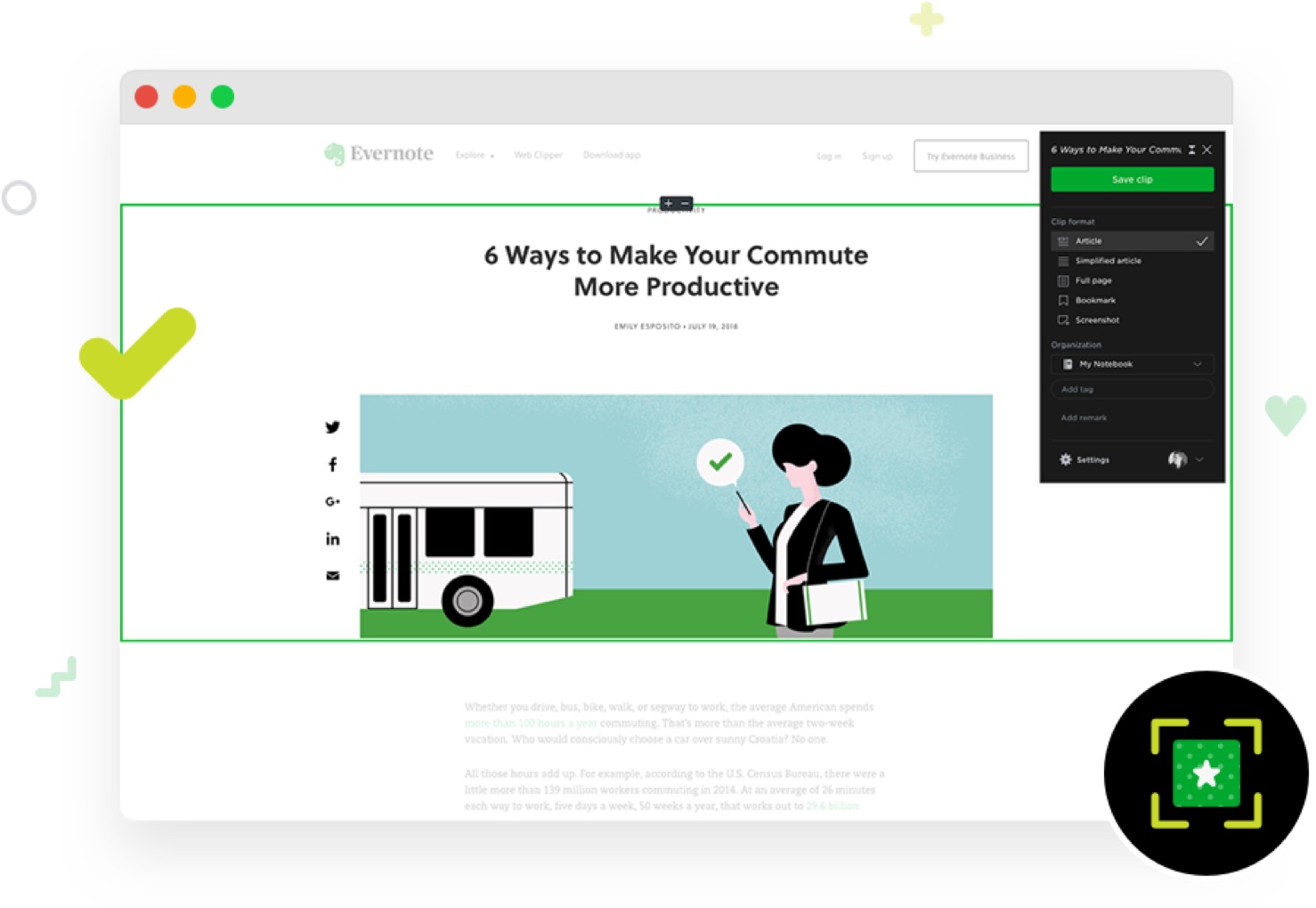
Few mobile apps carry the superpower of Evernote. Allowing you to quickly capture any type of idea – be it a voice memo, text note, image or checklist – the app will save them for easy future access and also make them text-searchable with Optical Character Recognition. Usefully, you can create shortcuts to quickly locate frequently accessed data and filter results in your searches.
2. Timely - for automatic time tracking

Timely for iOS is an essential companion to the Timely web app, which automatically tracks everything you work on. You can review your tracked activity, approve AI-generated time sheet and report your time on-the-go. Everything is updated in real-time, meaning you can quickly access and manage all your time data wherever your work takes you. Ideal for logging off-site events and meetings on the way back to the office!
3. Cloze Relationship Management - for staying in touch

Get closer to your accounts and contacts with Cloze, a tool that automatically pulls contact data across your apps to create one entry for each person and company. Find all linked contact details, email exchanges, associated calls, notes and social interactions with one specific individual in one space. Aside from cutting out the dead time spent searching images and files, it actually helps you stay in touch with the people you’re connected to.
4. Paste - for clipboard copy/pasting

We’ve all been there: trying to paste something, only to realize we’ve overwritten it with something else; desperately hunting down the original text; and copy- pasting it again. It might seem somewhat trivial, but this kind of time leaking quickly builds up. Thankfully, there’s Paste, which stores text, images, links, files and everything else you copy in a simple clipboard archive. Simple.
5. Freedom - for blocking unproductive habits
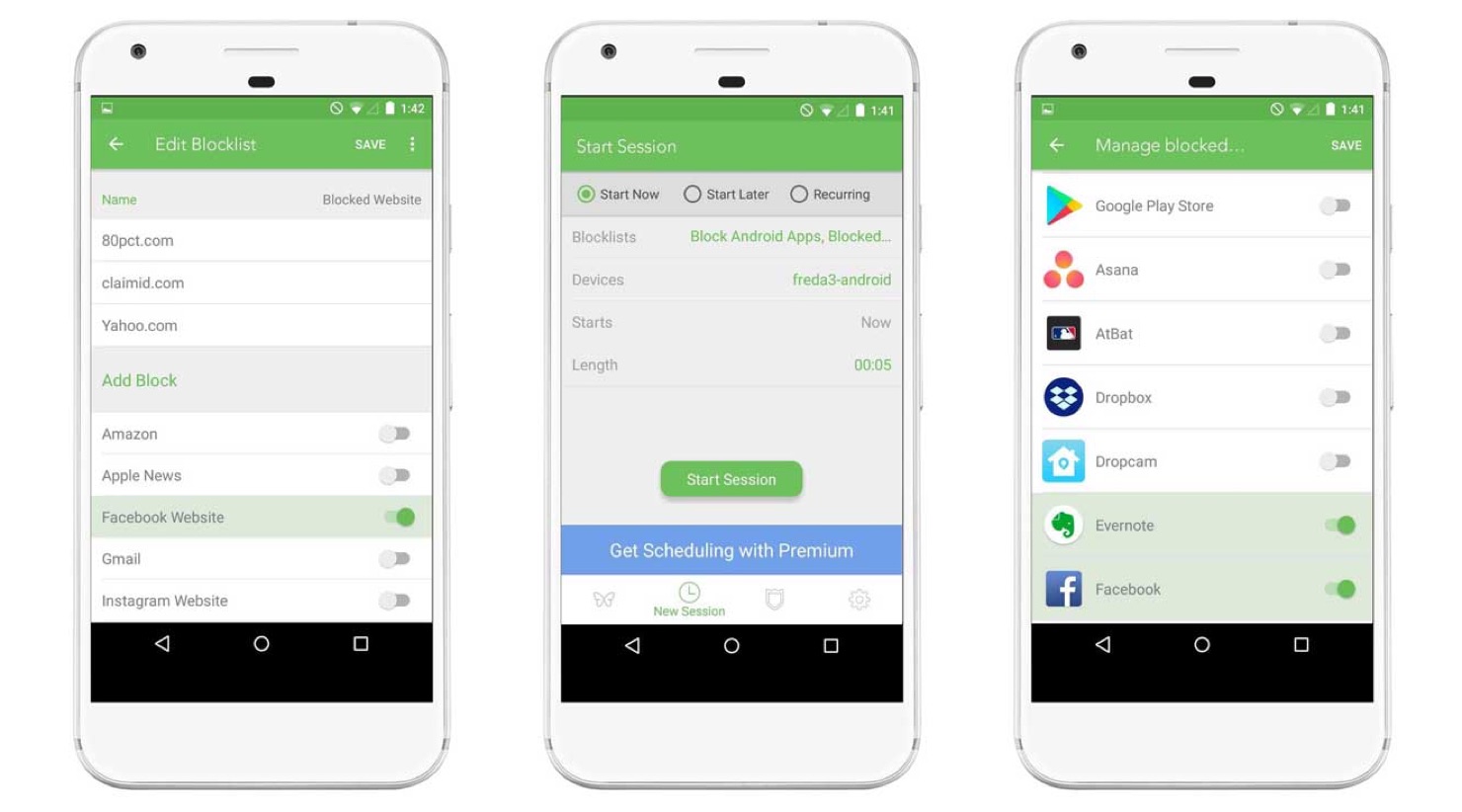
If sheer willpower isn’t enough to stop you diving into social media platforms, try Freedom, which blocks messaging, social apps and unproductive websites. Set timed access blockers on your most distracting sites – or block the entire internet until you’ve finished your work!
6. Coach.me - for accountable goal-setting

Coach.me was built using research on the psychology of human habits – which found that we want to achieve goals, but often lack the self-motivation to get there. From expert-led life plans to setting your own custom goals, the app allows you to create and refine your own personal growth plan. It helps you break down your objectives into smaller chunks, and regularly assess your progress against them. You can also access peer coaching, support from family and friends, and set reminders to help you along the way.
7. Streaks - for productivity scoring
Streaks helps enhance positive habits by gamifying your to-do list. Select up to 12 tasks you want to turn into daily rituals – like finding time to meditate for 20 minutes – and build up a “streak”. The more you stick to your goals, the more you win! If your goals are health-related, the app will also sync up with iOS’ Health app to determine whether you’ve met them.
8. Adobe Acrobat - for editing PDFs

Supplementing the desktop app, Adobe for iPhone lets you open PDFs and mark them up on-the-go. You can access almost all the same features as the desktop counterpart – highlighting text, signing documents and drawing. Choose between Single Page or Continuous scroll depending on whether you need to give your document a quick scan, or focus in on granular details.
9. Stocard - for centralizing bank cards

If you find yourself fumbling between an unreasonable amount of bank, membership and loyalty cards, Stocard is for you. It safely stores all your cards, taking photos of each, creating secure digital copies and connecting seamlessly with Apple Pay. Aside from organization, it also provide insights into your spending habits.




