In an era of self-driving cars, automation can seem like an overwhelming and sometimes scary concept. But in its simplest form, automation is extremely useful and accessible. Most of us are already familiar with tools like Alexa, or ‘smart houses’, which automate everyday household tasks – and in the workplace, application is no different.
Automating the unproductive parts of your work is the easiest way to improve your productive potential. But how do you go about it? What kind of tasks should you automate? Which tools are truly automatic and which just create a new form of distraction?
What tasks can you automate?
Automation really excels when applied to small, repetitive tasks. Just think of all the low-value, time-consuming jobs in your workflow: monitoring budgets, tracking your hours, scheduling meetings, creating time sheets, invoicing and billing… all of these can be easily automated, using the right tools. Use this simple process to work out what you can automate:
1. Track your working day
Tracking everything you do at work is the easiest way to find out how you actually spend your productive time. It’s gives you the requisite data for actually understanding your productivity. Beautifully, you can even automate this too! (And it creates a much more accurate account of your day if you do).

2. Review your productive performance
What tasks in your workflow actually make use of the skills you were hired to do? Which ones interrupt your focus? What apps do you spend more time in than you’d like? What tasks do you find boring? What about your work is repetitive?


3. Research specific problems
Once you’ve isolated your low-value tasks, you can start finding the best tools to automate them. When conducting your research, be conscious of whether you want to entirely hand something over to an app, or simply automate certain parts of a task. Remember, the whole point of automation is to free you up for meaningful work – consider the learning curve of automation tools, and the ongoing interaction you will have with them to ensure you aren’t just introducing a new type of unproductive work into your day.

The best out-the-box automation tools
“AI”, “machine learning” and “automation” are increasingly appearing on product adverts and websites, as companies tap into the sheer market appeal of automation. But don’t believe all the hype – many tools claiming to automate actually completely misunderstand the term. Reimagining a problem using clever UI is not automation; it can make a boring task slightly easier to manage, but it doesn’t actually solve the problem.
True automation executes a boring task for you – and ideally executes it to a higher standard than you ever could. Counter to what many believe, automating your workflow doesn’t have to be overwhelming, expensive or difficult. Many popular apps offer out-the-box automation, often doing one task very well. Here are some of the best we can personally recommend:
Admin and organization
Automation is a dream for work organization and admin – especially when it comes to email. According to some reports, the average worker receives at least 200 emails a day, and no matter how many messages we ignore, most of us spend several hours checking, reading and replying to them. So email is prime territory for automation.
Automation can help you get that bit closer to inbox zero. While not automation per se, most email providers allow you to set up labels that automatically prioritize emails you receive based on sender or keywords. In addition, AI tools like SaneBox, Plicca and Boomerang ease the load by learning your email habits, making smart suggestions, creating natural response templates, and helping you write emails people will actually respond to.

Meetings represent another classic admin time sinkhole. From initial planning to trying to managing everyone’s schedules, meetings can be a minefield… which is why automating the annoying parts makes sense. Apps like x.ai and Dewo automate all the back-and-forth and collate relevant information so you don’t waste time digging around looking for files. During the meetings themselves, tools like Otter can create digital records of everything that was said... which means no more minute taking!
Project management and reporting
Project management encompasses a whole world of fiddly tasks and disparate jobs – but thankfully there are a variety of ways automation makes things easier. If you’re overwhelmed by the size of a project, Trello breaks things down, automating project scheduling and file sharing. Tools like Doddle and Wrike help managers run multiple projects, manage employees and calculate capacity. While they don't automate entire tasks per se, they're worth mentioning since they seriously streamline collaboration to make teamwork run more smoothly.
For the actual day-to-day management of projects, Timely has your back with automatic project time tracking. By capturing every second employees spend on project tasks, and using AI to draft time sheets for them, you get the whole picture of what’s going on. It has the added bonus of showing you employee capacity, workload and activity, which massively reduces the effort involved in coordinating resources and steering priorities.

And then there’s project reporting – which can take hours. You can automate labor-intensive tasks, share interactive dashboards, and produce detailed reports with smart apps like Sisense, whose AI-powered insights demystify complex data so you can take intelligent action. For help with creating reports and dashboards, apps like Adaptive Insights are a godsend, and allow you to track KPIs effortlessly.
Streamlining accounting and payments
Being highly repetitive and methodical, accounting is ripe for automating. From chasing time sheets, to keeping track of expenses and payments, there’s a lot you can outsource here.
First up, you can put an end to filling out time sheets and chasing employees to complete theirs. Automatic time tracking apps do all the work for you, tracking everything you work on and using AI to translate your activity into an accurate time sheet. Employees don’t have to interrupt their work to manage timers, take notes or consciously consider time tracking ever again. Custom notifications can prompt them to complete their hours for any gaps in their time sheets, saving employers the hassle.
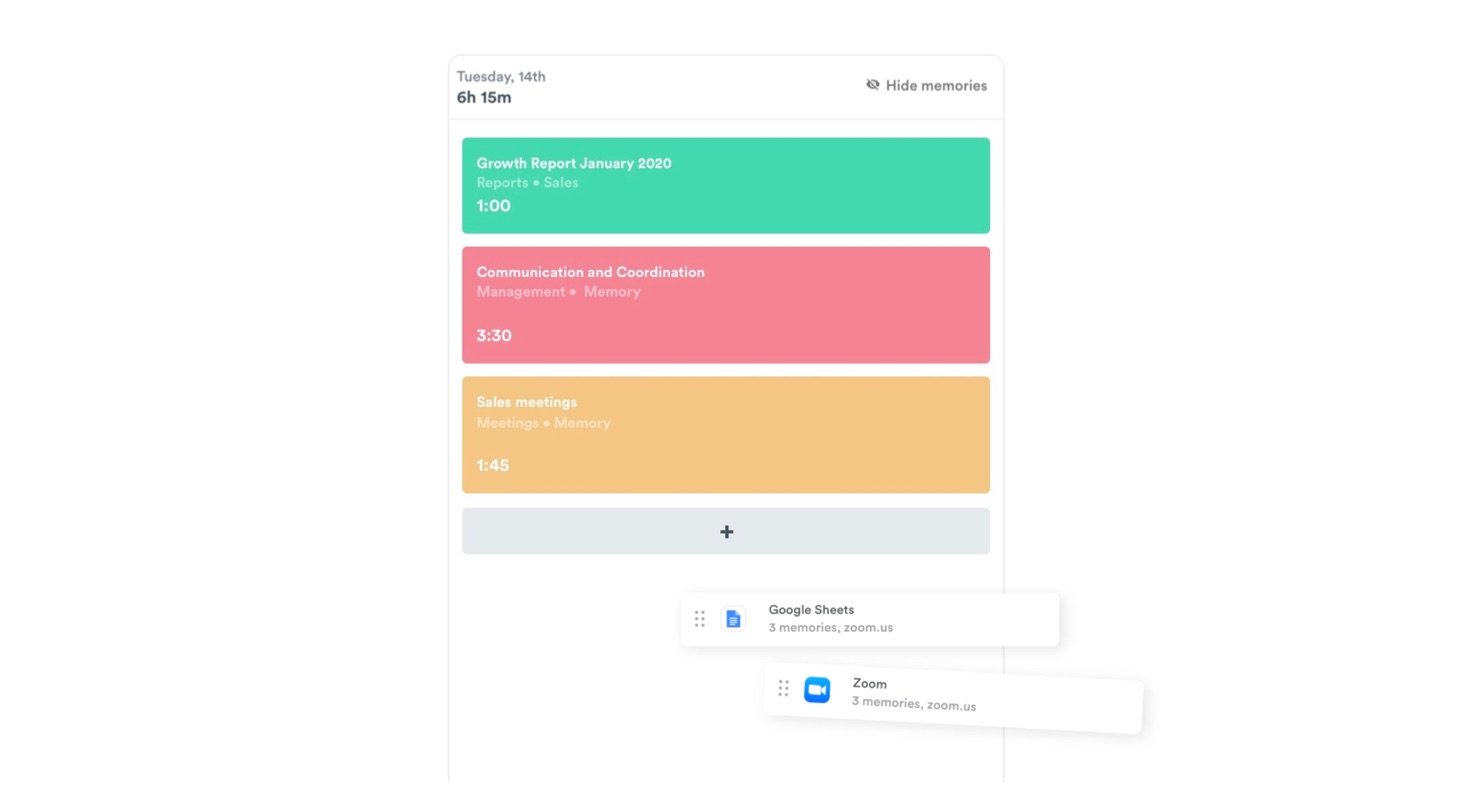
Tools like QuickBooks help you keep on top of expenses by automating both the payment and management of invoices, sending estimates, and paying employees and clients alike. It even gathers up key financial statements so nothing slips through the net. If you work with freelancers or external contractors, Sage AP Automation automates the recording of both outgoing and incoming expenses and does your banking reconciliation for you, too.




