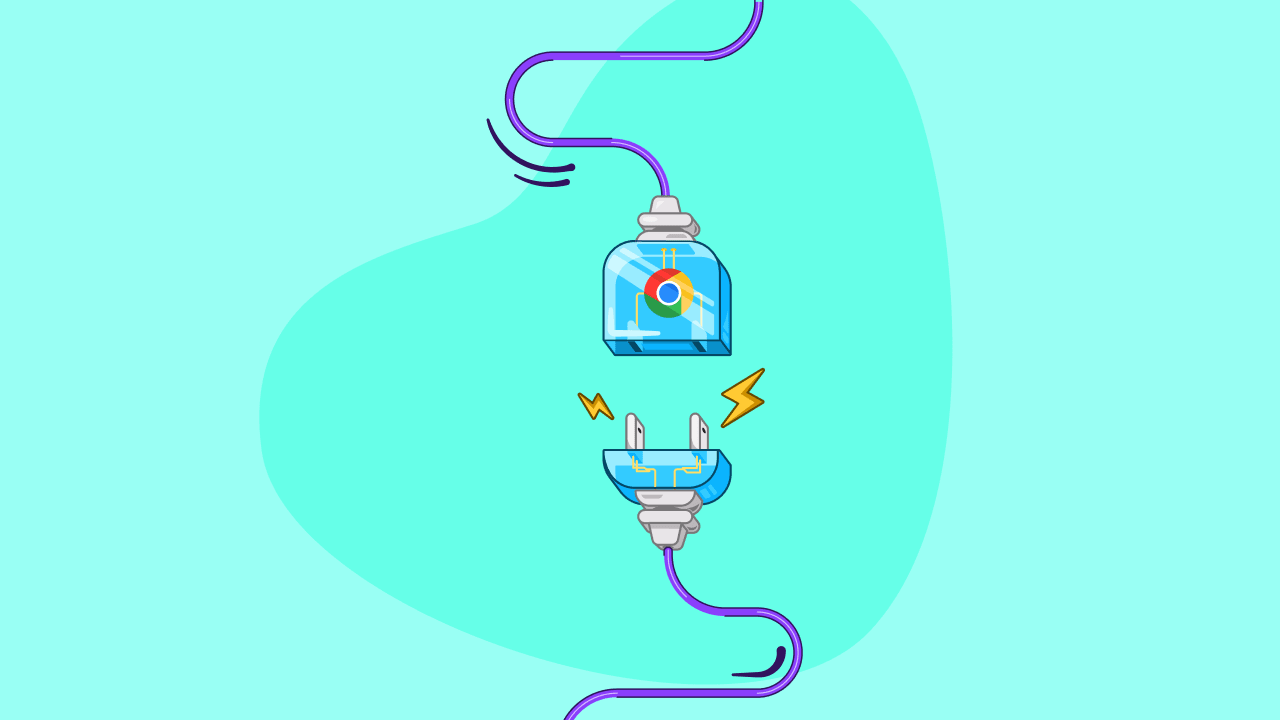Chrome is a staple tool for daily work – the site of all the web apps and websites we use for team collaboration and individual research. But it’s also home to some of our biggest distractions – like social media, news feeds, online communities and video – which compete for our productive attention. Thankfully, there are a ton of Chrome add-ons you can use to work more productively; whether that means reducing digital procrastination, avoiding repetition or automatically tracking how you spend time online.
1. StayFocusd

Want to be stricter about daily distractions? Try installing StayFocused, a productivity tool designed to prevent you from being sucked into that procrastination warp. It helps you avoid distractions when using Chrome by restricting the time you’re allowed to spend on them. You decide your boundaries in settings – choose a 10-minute daily limit on Facebook, YouTube or Reddit, and the site will be blocked well and truly once you’ve reached your cap.
2. Timely

To become more productive, you first have to know what you actually do with your time. With Timely, you get full visibility of how you spend time in Chrome, down to the website. The best part is that it tracks this all automatically; you don’t have to manage any timers or write anything down. It actually tracks every app you spend time in – like email, meetings, work tools, documents and GPS locations – so you get a complete picture of where your day goes. With these insights, you can quickly quantify the length of different tasks, account for distractions, and highlight processes that slow you down. Just download the web app and turn on automatic tracking – no fiddly integration needed.
3. Dropbox for Gmail

File sharing via email is desperately inefficient, but there are ways to make it more productive. By adding Dropbox for Gmail, you can share large files without cluttering up space in your inbox. You can also quickly access files with the “recent files” tab or use its internal search tool to quickly find the file you need. This Chrome add-on lets you add and send files much more easily than manually hunting for them every time.
4. Google Keep

When you already have a lot on your plate, file organization is usually at the very bottom of your to-do list. Enter Google Keep, the virtual personal assistant built for those balancing multiple projects and ideas at once. Its primary function is to take care of notes and to-do lists, but you can also use it as a notepad, ask it to take voice memos and even set up location-based reminders for your notes. You can also save images and pages and add notes to them later on.
5. AirStory

Great for any writing task – including emails - AirStory takes away the effort of copy-pasting by letting you save all your research and musings online as a note. You can then drag these clips into any of your web-based writing tools. Ultimately, this Chrome add-on helps you create emails, blogs and newsletters super quickly while capturing source citations as you go.
6. Noisli

Noisy open offices have made headphones an essential equipment for productive work. But listening to the same playlist on repeat can serve to irritate rather than calm your nerves. And even then, listening to music you recognize can be a distraction in itself. Thankfully, Noisli provides a choice of background sound combinations to help you concentrate. Choose from falling rain, the sound of a storm, coffee shop noise, fire crackling, the sound of wind and crickets, wood noises and much more. This tool has one of the most extensive archives of any sound list on the Chrome library – and you can combine however many you want in a sequence.
7. Win the Day

Win the day is a Chrome add-on designed to help you get more from your working day, by helping you set and achieve specific goals, which are displayed on your browser homepage. Just enter a goal you want to reach within a specific time period – which can be anywhere between one and 13 weeks – and see your progress each day whenever you open your Chrome browser. For those of us who respond better to deadlines, this can add the productive pressure needed to get tasks done.
8. LastPass

Got a ton of passwords to remember? LastPass is the all-in-one solution to keep your passwords handy under one source with a master password that’s totally secure. The extension will automatically remember all your passwords seamlessly while providing suggestions that can’t be hacked or guessed by anyone else.
9. Boomerang for Gmail

This is the perfect tool for when “aha!” moments hit us out-of-hours – or even when we find ourselves occasionally answering emails late at night. Boomerang for Gmail lets you schedule delayed sends for emails, essentially allowing you to specify your send time. It will also allow you to schedule times to receive inbound emails, schedule recurring messages, and set emails to “boomerang” back to the top of your inbox in a month’s time.
10. Dewo

Hate all the app, calendar and email notifications that sneak their way into your day? Get Dewo to mute them for you automatically. Instead of adjusting individual notification settings in Chrome, Dewo will can do the job for you – it can work out when you enter a flow state and trigger “Do Not Disturb” mode for you across your Chrome and desktop apps. Once you’ve left deep work mode, it will then automatically re-enable them, letting you manage notifications in line with your productive flow.