To get the most out of your day, you need to seriously consider and manage what you put into it. Setting an intelligent, effective daily schedule is a no-brainer for achieving this. Aside from helping us become more intentional with our time, a robust schedule can help limit the time we often spend on unproductive tasks, like responding to irrelevant emails and or being pulled onto a low-priority task. Thankfully, it’s easier than ever to work smarter – you just need to pick the right tools. Here are five of our favorite apps for optimizing your schedule.
1. MyLifeOrganized – for prioritizing what’s important
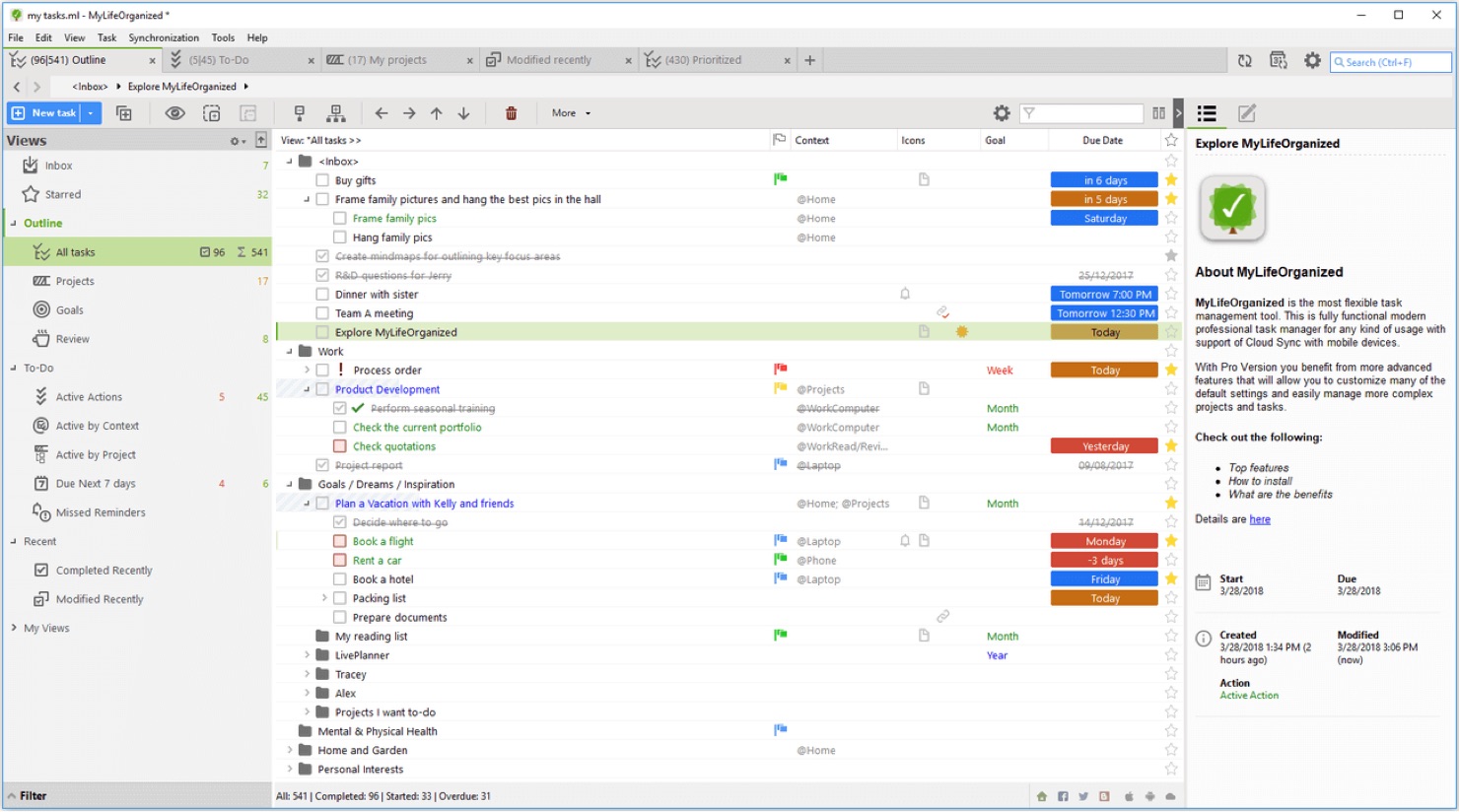
An effective schedule prioritizes the important work that helps you achieve your goals, and contains the low-value “shallow tasks” which often dominate your time. To help identify and prioritize your important work, download MyLifeOrganized. This super handy app allows you to create new tasks and checklists, and its visually appealing To-Do lists help keep you focused on your most important work. If dates or priorities change, it’s no biggie – the drag-and-drop capabilities mean you can quickly rearrange tasks as needed.
MyLifeOrganized can also help with your more complex jobs, which involve an overwhelming number of different tasks. It helps you quickly break down mammoth projects into smaller subtasks – and if necessary, break those down into sub-sub-tasks too! This helps you keep a grip on what jobs are most vitally important, so you can structure a more productive schedule. Add due dates and context, and the app will automatically generate an action list as well as smart reminders.
2. Timely – for time boxing and team scheduling

Time blocking is a great method for controlling the effort you devote to different tasks. It involves setting finite portions of time for each of your tasks – e.g. 30 mins for email admin, two hours for working on a presentation. It helps you focus on one task at a time, setting a healthy time-pressure to help lock your concentration for that period. Timely is your best companion here – it lets you quickly plan out your week, and uses automatic time tracking to reveal how long you spend on different tasks.
Outside of your own calendar, Timely’s team planning tool is super helpful for coordinating your plans with your colleagues’. When resources are tight, you can quickly visualize everyone’s schedule to see who has the most capacity to lend a hand, and assign or reassign tasks between team members in a few simple clicks. Its intuitive drag-and-drop timeline interface even lends itself to mapping out entire project schedules at a time.
3. Dewo – for doing more deep work

Deep work is often cited as the world’s ultimate job skill. But to get better at doing it, you need to create the right space for it. That’s where Dewo comes in – a “deep work personal assistant” that helps you access, maximize and stay in your productive flow. It uses AI to understand your productive patterns, revealing when, where and a what times of day you are most productive. It can highlight the extent of your context switching, and flag your most disruptive apps.
Beyond providing insights, Dewo can actively help create the conditions for regular deep work. It acts a protective force, automatically toggling ‘Do Not Disturb’ mode across your devices whenever you reach a flow state. But it also creates space for deep work, automatically setting up meetings for your most productive periods and rescheduling existing meetings to create a more effective, focused schedule. No more unproductive 30-minute intervals between meetings!
4. Airmail – for reducing email admin

If you find yourself getting overwhelmed by your inbox, or need to manage several accounts simultaneously, check out the new Airmail app. It lets you quickly switch between accounts, adapt your emails into notes or tasks in other apps, and reply to new messages in just a few clicks.
With a clean, modern and easy-to-use interface, you’ll be able to find emails without bother or interruption. Airmail integrates seamlessly and offers support for all major email services – whether you use Gmail, Yahoo!, Outlook, AOL, iCloud or Live.com. With fast performance and intuitive interaction, both usability and function are an absolute breeze.
5. Meetin.gs – for streamlining event coordination

An unreasonable amount of time is lost fiddling with calendars, email and Slack to schedule meetings. Thankfully, Meetin.gs app can save you the effort by picking a time that works for everyone. It integrates effortlessly with your calendar, address book and communication tools, and stores all your meetings in one clean space on the cloud. It can even send reminders, notifications and follow-ups for you, so you don’t waste spend time chasing people.
Meeting.se also cuts down on “administrative foraging”, keeping all relevant meeting materials, agendas and action points together so you don’t spend ages searching for documents and notes. Whether you’re planning a face-to-face meeting or an online chat, it can dramatically reduce the time you spend on trivial admin and help makes planning easy and stress-free.




